When it comes to building a reliable wired network, the RJ45 connector often doesn’t get the attention it deserves. Many people focus on choosing the right Ethernet cable—Cat5e, Cat6, or Cat6A—but overlook the fact that the connector plays an equally important role. This article is designed to help you understand why RJ45 connector selection matters, what factors you need to consider, and how to choose the right one to ensure optimal speed, stable connections, and long-term reliability for your network setup.
Does It Matter What RJ45 Connector I Use
Why RJ45 Connector Choice Matters
Key Considerations for Choosing the Right RJ45 Jack Connector
-Cable Type – Shielded (STP) vs. Unshielded (UTP)
-Wire Gauge (AWG)
-Solid Core vs. Stranded Core
-Wiring Standard – T568A vs. T568B
-Fitment & Internal Design
How to Choose the Right RJ45 Connector
-Confirm RJ45 Connector for Cable Type
-Check RJ45 Connector Fit
-Match the RJ45 Connector to Your Cable
-Keep RJ45 Jack Connector Wiring Consistent
It’s tempting to think all RJ45 connectors are basically the same, but the reality is quite different. If your connector isn’t suited to your cable, you’ll soon notice issues creeping in. You might see weaker signals or transmission errors, where data packets get lost or corrupted, slowing your network down. There’s also the risk of random dropouts—poor contact inside the connector can cause your connection to flicker on and off, especially if the cable gets moved or nudged. And even if you’ve invested in high-performance cabling like Cat6A or Cat7, using the wrong connector can still hold back your network’s full potential, leaving you short of the speeds you expected. That’s why it’s worth taking a moment to pick the right connector—one that truly matches your cable—so you can avoid headaches and keep your network running at its best.
To better understand the practical uses of RJ45 connectors and how they fit into different networking setups, check out our guide on what RJ45 connectors are used for.
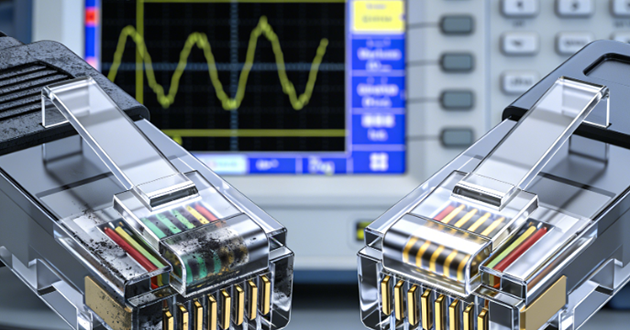
Before you pick a rj45 jack connector, the first thing you should confirm is whether your Ethernet cable is shielded (STP) or unshielded (UTP).
For shielded cables, you’ll want a rj45 connector with a metal housing that makes solid contact with the cable’s shielding layer. This direct bond allows the shielding to actually do its job—reducing electromagnetic interference and keeping your connection stable.
With unshielded cables, a shielded connector won’t give you any extra protection. In fact, it’s usually just added cost without added benefit.
If you mix them up—for example, pairing a shielded cable with an unshielded rj45 connector—the shielding is essentially useless. In environments with a lot of electrical noise, that mismatch can mean slower speeds, unstable performance, and more time troubleshooting than you’d like.
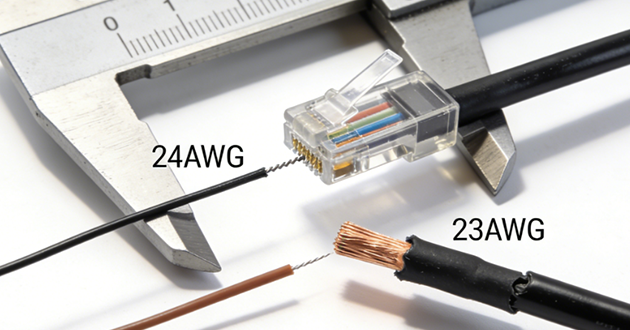
The term AWG refers to the thickness of the copper conductors inside your cable, and it’s not something to overlook.
Most Cat5e cables use 24 AWG wire.
Many Cat6 and Cat6A cables are slightly thicker at 23 AWG.
If the rj45 jack connector openings are too small, you’ll struggle to insert the wires at all. Too large, and the prongs won’t grip properly—leading to weak contact points that can cause signal drop-off. Matching your connector to your cable’s gauge is key to getting a reliable, long-lasting termination.
Ethernet cables also differ in how the copper conductors are built:
Solid Core – One solid copper wire per conductor. This type is rigid and better suited for fixed, in-wall runs. Connectors for solid core cables typically have forked prongs that bite firmly into the copper.
Stranded Core – Multiple fine copper strands twisted together. It’s more flexible, making it ideal for patch leads and movable connections. These require blade-style prongs that slip between the strands for a secure hold.
Using the wrong connector for your cable type might seem harmless at first, but it can create unstable contact points. That means your network could cut out unexpectedly or lose speed without any obvious cause.
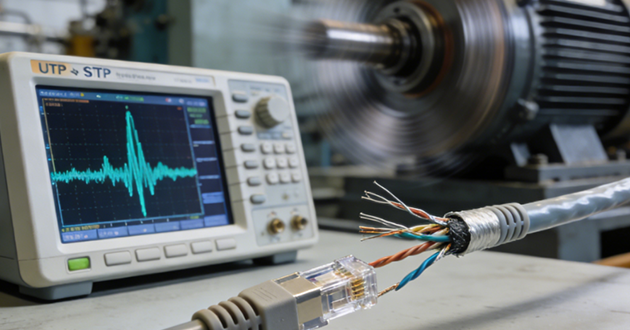
When you terminate a cable, you’ll choose between two wiring standards—T568A or T568B—and it’s important to stick with the same one on both ends.
Mixing them creates a crossover cable, which only works in certain scenarios (like connecting two computers directly without a switch).
For most home and office setups, both ends should match to ensure the cable functions as a standard, straight-through connection.
It’s a small detail, but getting it wrong can cause hours of frustration when devices simply refuse to talk to each other.
RJ45 connectors aren’t all built the same inside. Some are made to accommodate thicker cables like Cat6A, while others fit slimmer Cat5e conductors. Choosing the wrong fit can cause headaches during installation:
Wires might not slide all the way into the connector.
The prongs may fail to make solid contact with the copper.
Either issue can leave you with a connection that’s unreliable from day one—and in the worst case, you’ll have to cut off the connector and start over. Spending a moment to check your cable specs against your connector’s design can save you a lot of time and trouble later.
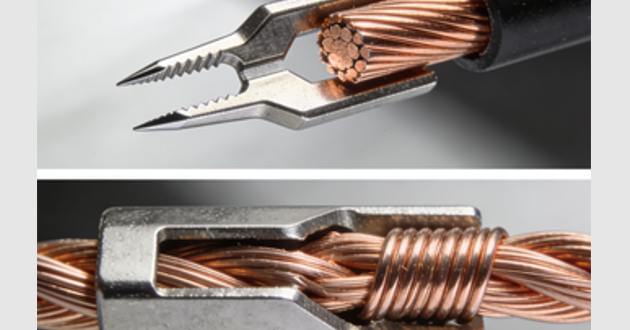
Before you even think about crimping an RJ45 jack connector, take a moment to confirm the type of Ethernet cable you have. Is it shielded (STP) or unshielded (UTP)? This isn’t just a technical specification—it has a direct impact on your network’s stability. Shielded cables come with a layer of foil or braided metal around the twisted pairs to reduce electromagnetic interference. For the shielding to work, it must make solid contact with a shielded RJ45 connector that has a conductive metal housing. Without this contact, the shield is purely decorative and offers no real benefit. In contrast, unshielded cables don’t have this protective layer, so pairing them with a shielded rj45 jack connector won’t magically boost interference resistance—it will simply add unnecessary cost. If you’re unsure about your cable type, check the printing on the cable jacket; manufacturers usually label it clearly as STP or UTP.
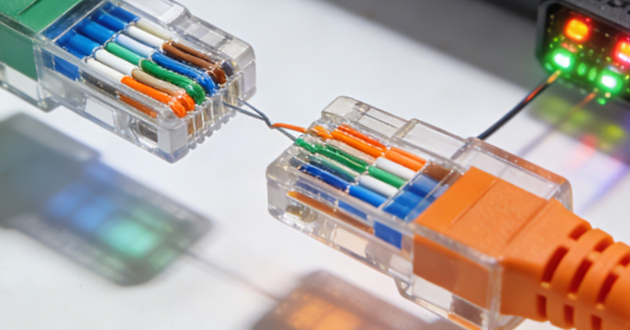
Once you know the cable type, look inside at the details that really matter when picking the right RJ45 jack connector—wire gauge (AWG) and conductor structure. Wire gauge refers to the thickness of the copper conductor. For example, most Cat5e cables are 24 AWG, while Cat6 and Cat6A cables tend to use a thicker 23 AWG. The channels inside the connector need to match this size so the prongs can grip firmly and create a stable electrical connection. Then consider whether your cable is solid core or stranded core. Solid core cables have a single solid copper wire per conductor, making them more rigid and ideal for permanent, in-wall installations; these work best with fork-style contacts in the connector. Stranded core cables, made of multiple fine copper strands, are flexible and suited for patch cables; they require blade-style contacts that pierce between strands for a secure connection. Using the wrong connector for your cable type might still allow you to crimp it, but the connection will be less reliable and more prone to issues over time.
Once you’ve identified your cable’s construction, you can choose an RJ45 connector built specifically for those parameters. Think of it like matching tires to your car—you need the correct size and type to get the best performance. A Cat6A STP solid-core cable with 23 AWG conductors needs a shielded connector designed for 23 AWG solid wires. Meanwhile, a Cat5e UTP stranded-core cable will require an unshielded connector with blade-style contacts for stranded conductors. While an ill-fitting connector might appear to work initially, it often leads to slower speeds, unstable performance, and those unpredictable disconnections that can be frustrating to track down.

The last step in choosing and using an RJ45 connector is making sure your wiring standard—either T568A or T568B—is consistent on both ends of the cable. Mixing standards creates a crossover cable, which is only useful for specific scenarios such as directly linking two devices without a switch. For everyday networking, whether in a home or office, you should wire both ends identically for a straight-through connection. If you’re adding cables to an existing setup, match the standard already in use to maintain uniformity. This small but crucial step keeps your wiring consistent, minimizes troubleshooting headaches, and ensures every device communicates without interruptions.
Read more
https://www.glgnet.biz/articledetail/what-are-the-different-types-of-rj45-connectors.html
https://www.glgnet.biz/articledetail/what-are-the-applications-of-rj45-connectors.html
Conclusion
Selecting the right RJ45 connector isn’t just about making a cable “fit”—it’s about ensuring long-term stability, optimal speed, and minimal maintenance. By checking your cable type, matching the connector to its internal construction, and keeping your wiring standard consistent, you can avoid the performance pitfalls that come with a poor match.