QSFP modules are commonly used for high-speed fiber uplinks, while RJ45 connectors remain the standard for Ethernet over twisted-pair copper. When these two technologies need to work together—such as during infrastructure upgrades or hybrid deployments—direct connectivity isn’t straightforward. This guide explores why direct QSFP to RJ45 connectivity isn't feasible, and outlines adapter-based and breakout cable solutions.
Learn more:
https://www.glgnet.biz/is-your-rj45-connector-the-problem-check-it-at-home
1.QSFP vs RJ45: Standards Overview
|
Feature |
QSFP (QSFP+, QSFP28, QSFP-DD) |
RJ45 (Ethernet Standard) |
|
Full Name |
Quad Small Form-factor Pluggable |
Registered Jack 45 |
|
Primary Use |
High-speed data center and network uplinks |
Local Ethernet networks |
|
Medium Type |
Fiber optic / DAC (direct attach copper) |
Twisted-pair copper cables |
|
Typical Data Rates |
40Gbps (QSFP+), 100Gbps (QSFP28), 200–400Gbps (QSFP-DD) |
1Gbps / 10Gbps (up to 10GBASE-T) |
|
Common Applications |
Core switches, high-performance computing, routers |
Office LANs, desktops, PoE devices |
|
Cable Types Supported |
MPO/MTP fiber, DAC, AOC |
Cat5e, Cat6, Cat6a |
|
Connector Type |
Multi-lane optical/electrical plug-in module |
8P8C (8-position, 8-contact) modular plug |
|
Max Distance (Typical) |
Up to 10 km+ with optics |
Up to 100m (10G over Cat6a) |
This table helps clarify why QSFP to RJ45 conversion requires intermediary solutions like breakout cables or adapters.
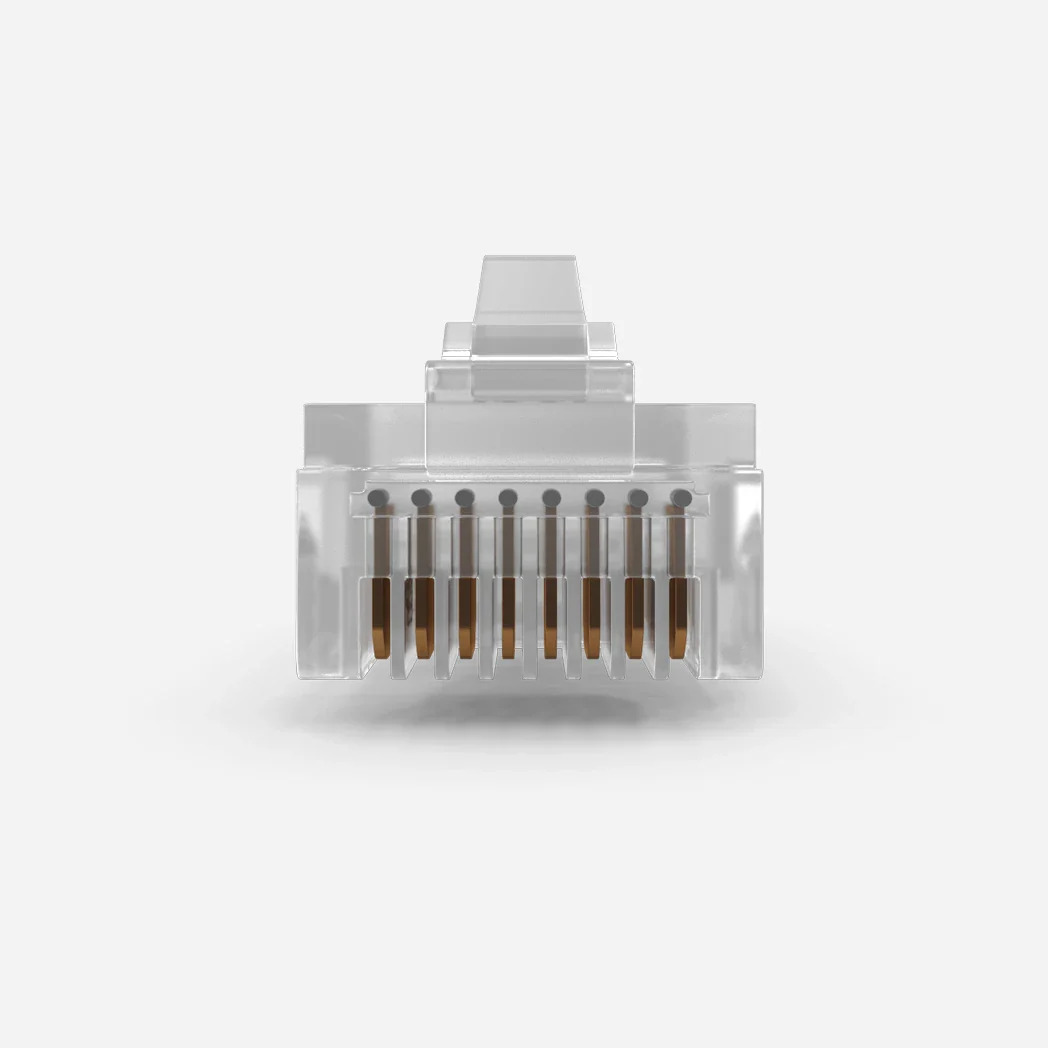
2.Can QSFP to RJ45 Directly?
While both QSFP and RJ45 are widely used in networking, they operate on fundamentally different standards in terms of data rates, signaling methods, and physical media. QSFP is designed for high-speed fiber optics or DAC, whereas RJ45 supports Ethernet over twisted-pair copper. Because of these differences, a direct physical connection between a QSFP port and an RJ45 connector isn’t feasible. Bridging the gap requires intermediate solutions—such as adapters, breakout cables, or media converters—that can translate both the interface and signal type, which makes direct QSFP to RJ45 connection impractical without proper conversion devices.

3.Practical Solutions for QSFP-to-RJ45 Conversion
QSFP (Quad Small Form-Factor Pluggable) and RJ45 jack connectors serve fundamentally different networking roles—QSFP is optimized for high-speed fiber optics and direct attach copper (DAC), while RJ45 is the staple for copper-based Ethernet over twisted pair cabling. In hybrid environments or during network upgrades, the need to bridge these two interfaces occasionally arises. Below are three practical and proven ways to establish this connection.
3.1 Using a QSFP to SFP Adapter (QSA)
A quick and convenient solution is to employ a QSFP-to-SFP adapter, commonly called a QSA module. This passive device slots into a QSFP+ or QSFP28 port and essentially transforms it into an SFP+ cage. While it doesn’t perform signal conversion, it allows compatibility with a wide range of SFP+ transceivers—compact modules that fall under the umbrella of SFP connectors.
Once installed, a 10G SFP+ RJ45 transceiver can be inserted into the adapter, enabling connectivity over standard Cat6a or Cat7 Ethernet cables. This setup is particularly useful in environments with existing copper infrastructure and where short-range 10GbE performance is sufficient—such as within server racks or small equipment rooms.
However, there are constraints to be aware of. Despite the QSFP+ port’s potential for 40Gbps throughput, the use of a QSA with an SFP+ module limits transmission to 10Gbps. Moreover, device compatibility varies; some switches or servers may require proprietary QSA and transceiver models, so vendor documentation should always be consulted before deployment. QSA adapters are among the most accessible tools for enabling QSFP to RJ45 adapter solutions, especially in 10GBASE-T environments.
3.2Using QSFP Modules with Breakout Cables
Another method involves the use of QSFP to 4x10G breakout—or fan-out—cables. These cables split a single 40G QSFP+ port into four independent 10G lanes, each terminating in an SFP+ interface. Pairing these with 10G SFP+ RJ45 transceivers allows each lane to connect to copper-based Ethernet devices.
This method is highly effective in applications where a single high-capacity uplink must feed multiple lower-speed endpoints. For example, a 40G uplink on a core switch can be fanned out to four access-layer devices via existing copper lines. The SFP+ modules used here are also types of SFP connectors, offering flexibility in terms of supported media types.
Nevertheless, this approach has its caveats. Breakout support is hardware-dependent—not all QSFP+ ports offer this capability. And while this method provides four connections, each is still capped at 10Gbps and subject to copper cabling’s distance limitations (typically 30–50 meters for 10GBASE-T).
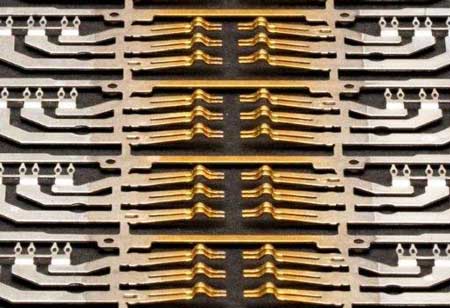
3.3Using Media Converters or Managed Switches
For larger-scale or production-critical scenarios, the most robust solution is to implement managed switches or media converters that support both QSFP and RJ45 interfaces. These devices handle signal translation internally and can be integrated into enterprise-grade network infrastructures.
Managed switches often feature QSFP+ or QSFP28 uplink ports along with several 10G RJ45 ports. Beyond just physical conversion, these switches offer extensive functionality—supporting traffic segmentation (VLANs), routing, security, and link aggregation. This makes them particularly well-suited for environments demanding performance, uptime, and central management.
Alternatively, standalone media converters provide a compact, dedicated solution for connecting fiber-based uplinks to copper-based endpoints. These units typically include a QSFP port alongside RJ45 output ports, and some models incorporate SFP+ slots that accept SFP connectors for added deployment flexibility.
Among the three options, this method delivers the highest level of compatibility and scalability, albeit at a higher cost and with greater space and power requirements. It’s a preferred choice in data centers or enterprise networks undergoing modernization or hybrid integration.
Each of these approaches offers a practical way to extend or adapt your network. The right choice depends on your infrastructure, performance requirements, and whether you prioritize flexibility, cost-efficiency, or future-proofing. For mission-critical networks, media converters for QSFP to RJ45 offer the highest compatibility.
Learn more:
https://www.glgnet.biz/sfp-cage-compatibility-escape-vendor-lock-In-save-costs
https://www.glgnet.biz/how-sfp-connectors-boost-data-center-performance
Conclusion:
Choosing the right QSFP to RJ45 solution depends on your network’s flexibility, cost, and compatibility requirements. Although QSFP to RJ45 operate on different principles and physical layers, they can be successfully connected using the right tools and techniques.