When it comes to networking, ensuring that your RJ45 jack connections are working correctly is essential for a smooth and uninterrupted experience. Whether you're setting up a new network or troubleshooting an existing one, properly testing and verifying your RJ45 connections can save you time and prevent network-related issues. This guide will walk you through the steps for testing RJ45 connections, using network testers, interpreting results, and troubleshooting any problems.
An RJ45 jack is a standard connector used for Ethernet networking, commonly found in homes and offices. It connects networking cables (such as Cat5e, Cat6, or Cat7 cables) to networking devices like computers, routers, switches, and more. These jacks provide the essential physical connection that allows data to travel across a network.
Testing your RJ45 jack connections is important for several reasons:
· Network Performance: Poor connections can result in slower network speeds, data loss, or total connectivity failure.
· Troubleshooting: Identifying faulty connections helps in isolating network issues.
· Preventing Future Problems: Regular testing ensures your network is running efficiently and can prevent problems before they arise.
Follow these steps to test your RJ45 connections and ensure that they are working properly:
Before you start testing, you'll need the following tools:
· Network Cable Tester: A device designed specifically to test the functionality of Ethernet cables and connections.

· RJ45 Crimping Tool (if you are creating your own cables).

· Multimeter (optional for more advanced testing).

Network cable testers are the most common tool used to test RJ45 connections. Here's how to use one:
Step 1: Connect one end of the Ethernet cable to the RJ45 jack you want to test and the other end to the tester.
Step 2: Turn on the tester and check the display.
Most network testers will have a set of lights or a digital readout that will indicate whether the pins on the RJ45 jack are correctly connected. The tester will send signals through each wire inside the Ethernet cable and check for correct wiring patterns.
Step 3: Interpret the Results
If the tester shows a green light or a "Pass" indication, it means that the wiring is correct, and the RJ45 jack connection is functioning properly.
If the tester displays a red light or an error message, it indicates a wiring issue that needs to be addressed. Common wiring issues include:
o Miswiring: The individual pins are not wired in the correct order (e.g., T568A or T568B standard).
o Loose connections: Some wires may not be securely connected to the jack.
o Broken wires: A cable or jack might have internal damage causing an interruption in signal flow.
Another blog can teach you how to deal with the problems.
If you don't have a network cable tester, you can use a multimeter to check for continuity. Here’s how:
· Step 1: Set the multimeter to continuity mode.
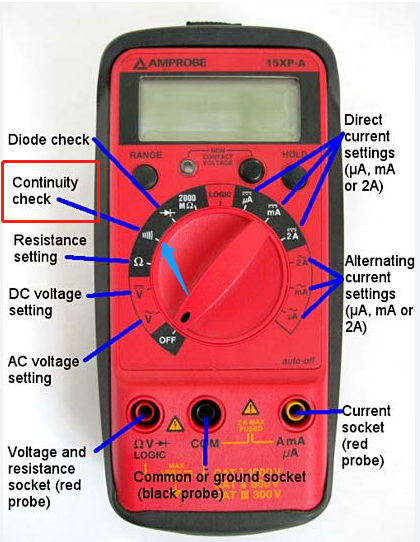
· Step 2: Place one probe on the inner metal connection of the RJ45 jack and the other probe on the corresponding pin at the other end of the cable.
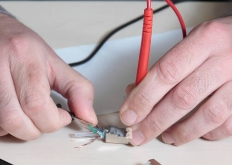
· Step 3: Test all 8 pins in the RJ45 jack.
If you hear a beep or see a reading on the multimeter, it indicates that the connection is good. No sound or reading suggests a problem with the connection.
If you encounter issues during your tests, here are some troubleshooting steps:
· Check the Cable: Ensure the Ethernet cable is undamaged and securely plugged into both the RJ45 jack and the tester.
· Re-crimp the Cable: If the wires are loose or misaligned, re-crimp the cable. Make sure to follow the correct wiring standard (T568A or T568B).
· Inspect the RJ45 Jack: Look for visible damage to the RJ45 jack itself. If the pins are bent or broken, you may need to replace the jack.
· Try a Different Cable: Sometimes the issue lies with the cable rather than the jack. Testing with a different cable can help isolate the problem.
To ensure the longevity and reliability of your RJ45 connections, follow these best practices:
1. Follow Proper Wiring Standards: Ensure that you use the correct wiring standard (T568A or T568B) when connecting your cables.
2. Use Quality Cables: Low-quality cables can lead to connectivity issues. Choose cables with appropriate shielding for your network needs.
3. Keep Connections Clean: Dust and dirt can affect the performance of your RJ45 jacks. Keep them clean and free from debris.
4. Secure the Cable: Avoid sharp bends or excessive pulling on your Ethernet cables, as this can cause internal damage.
Testing and verifying your RJ45 jack connections is crucial for maintaining a reliable network. By using a network cable tester or multimeter, you can easily identify and troubleshoot any issues that arise. Regular testing ensures that your network performs optimally and prevents potential future problems. Whether you’re installing a new system or maintaining an existing one, the right tools and knowledge will keep your network running smoothly.

At GLGNET, we specialize in providing high-quality networking solutions and equipment to support businesses and individuals in their connectivity needs. With our expertise and commitment to customer satisfaction, we offer top-notch support for all your networking and RJ45 connection needs.
For more information or to get personalized assistance, feel free to reach out to us through our support link. Our team is ready to help you ensure that your network connections are reliable and performing at their best.
1. How often should I test my RJ45 connections?
It's a good idea to test your RJ45 connections during installation and periodically check them if you're troubleshooting network issues. Regular testing can help identify problems before they affect your network.
2. What are the common issues with RJ45 connections?
Common issues include miswiring, loose connections, broken wires, and damaged jacks.
3. Can a faulty RJ45 connection slow down my network?
Yes, poor or faulty RJ45 connections can cause slower network speeds, intermittent connectivity, and even complete network failures.