RJ45 jacks are the backbone of many network installations, ensuring reliable and fast connections for both home and office networks. These small but critical components help facilitate Ethernet communication between devices, such as computers, routers, switches, and hubs. Given their importance, it's essential to know how to properly maintain and care for your RJ45 jacks to maximize their lifespan and ensure optimal performance.
In this article, we’ll explore practical tips and best practices for maintaining RJ45 jacks. With proper care, your network connections will remain strong, stable, and reliable for many years.
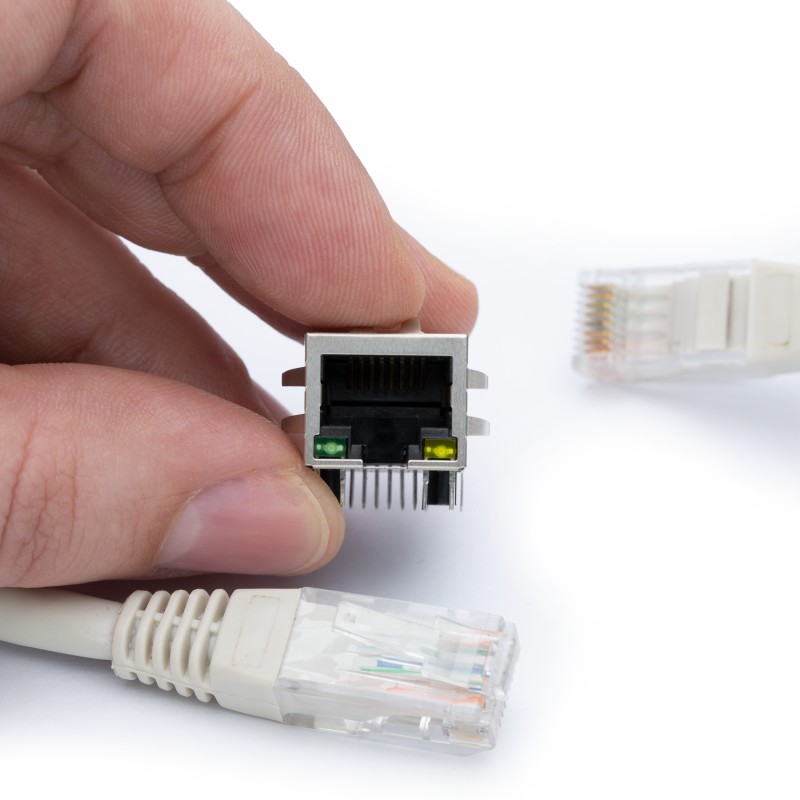
The longevity of any electronic component, including RJ45 jacks, starts with proper installation. An incorrectly installed jack can cause connectivity issues, poor signal quality, or even physical damage that will shorten its lifespan. Here are the key installation tips to ensure your RJ45 jack is properly set up:
Check for Compatibility: Before installing, ensure that your RJ45 jack is compatible with the type of cable and connector you're using. RJ45 jacks are designed to accommodate Cat5e, Cat6, and Cat6a cables, but it’s important to ensure that the jack is rated for the specific category of cable you're using to avoid signal degradation.
Avoid Over-tightening: When connecting an RJ45 plug to the jack, don’t overtighten the connection. Over-tightening can put unnecessary stress on the components and cause them to wear out prematurely.
Use Proper Tools: For wall plate installations, use appropriate crimping tools to ensure that the jack is securely attached. A high-quality crimping tool will ensure a clean and firm connection, which will help prolong the jack’s lifespan.

Just like any other network component, RJ45 jacks need periodic inspections to ensure they are functioning properly. Regular checks allow you to identify issues before they become critical, saving both time and money in repairs or replacements. Here’s how to maintain your RJ45 jacks:
Inspect for Physical Damage: Over time, RJ45 jacks can become worn down or damaged due to excessive use, physical stress, or environmental factors. Look for signs of wear such as bent or broken pins, cracks, or discoloration. If any damage is visible, it’s time to replace the jack before it affects network performance.
Check for Dirt and Debris: Dust, dirt, and other debris can accumulate inside the RJ45 jack, leading to poor signal transmission and connectivity issues. Use a small, soft brush or compressed air to clean out the jack regularly. If you see buildup inside the jack, it may be time to clean it thoroughly or consider replacing it.
Test the Connection: Use a cable tester to ensure the jack is working correctly. A tester will help you identify wiring errors, poor connections, or a damaged jack, preventing network disruptions before they occur.
RJ45 jacks are designed to withstand everyday use, but excessive physical stress can significantly reduce their lifespan. Here are some practical tips to avoid putting undue stress on your jacks:
Avoid Tension on Cables: When connecting or disconnecting cables from the jack, always do so gently. Avoid pulling, twisting, or tugging on the cables, as this can damage both the jack and the cable. Ensure that the cable is routed without sharp bends or knots to minimize strain on the connector.
Prevent Cable Overload: Avoid connecting too many devices to a single jack or overloading the connection with excessive network traffic. This can cause overheating and damage to both the jack and the cable.
Use Cable Management Systems: Implement cable management systems to reduce the risk of physical stress on RJ45 jacks. Cable organizers, clips, and racks can help maintain a tidy network setup and ensure that cables aren’t subject to unnecessary bending or pulling.
Environmental factors like temperature, humidity, and exposure to chemicals can contribute to the degradation of RJ45 jacks. While these components are built to last, harsh environments can accelerate wear and tear. To protect your RJ45 jacks:
Keep Jacks Dry: Ensure that the jacks are kept dry and protected from moisture. Water or humidity can cause corrosion, which will quickly degrade the metal components of the jack. For outdoor installations, use weatherproof enclosures or jacks rated for outdoor use.
Control Temperature: Avoid exposing RJ45 jacks to extreme temperatures, as high heat can damage the internal components and reduce the jack’s lifespan. Keep them in a well-ventilated area to prevent overheating. Similarly, extreme cold can cause the materials of the jack to become brittle and prone to cracking.
Use Shielded Jacks: In environments where electrical interference is a concern (e.g., industrial settings), consider using shielded RJ45 jacks. These jacks are designed to prevent electromagnetic interference (EMI) and ensure stable data transmission even in noisy environments.
Although RJ45 jacks are designed for longevity, technological advancements may eventually outpace the capability of older components. As network speeds and data demands increase, it’s important to evaluate whether your current RJ45 jacks are keeping up with the performance needs of your system.
Upgrade to Higher Categories: If you are using older jacks rated for lower-category cables (e.g., Cat5), consider upgrading to newer, higher-performance options like Cat6 or Cat6a jacks. These will support faster speeds, better shielding, and overall improved network performance.
Upgrade for Better Quality: If you notice significant wear on your jacks or frequent network disruptions, it might be worth upgrading to higher-quality, more durable jacks. Opt for jacks with gold-plated contacts for better conductivity and reduced wear.
While it’s tempting to use adapters and couplers to extend connections or make temporary fixes, overusing these can compromise the lifespan of RJ45 jacks. Excessive use of adapters can put strain on the internal components of the jack, leading to quicker degradation.
The lifespan of your RJ45 jacks depends largely on how well you maintain them and the environment in which they are used. By following the tips outlined above—proper installation, regular inspections, avoiding physical stress, protecting against environmental factors, and upgrading when necessary—you can significantly extend the life of your RJ45 jacks and ensure a reliable network connection for years to come.
Maintaining your RJ45 jacks is an easy but essential task that will save you from costly repairs or network disruptions in the future. Take the time to care for your equipment, and your network will continue to perform at its best.

At GLGNet, we specialize in providing high-quality networking solutions and components, including premium RJ45 jacks, switches, and cables designed for optimal performance and durability. Our products are engineered to meet the highest standards, ensuring reliable connectivity for both home and business networks.
We are committed to offering cutting-edge technology and exceptional customer service, with an emphasis on delivering tailored solutions to meet the unique needs of our clients. Whether you're upgrading your network infrastructure or need expert advice on the best components for your setup, GLGNet is here to help.
To learn more about our products and services, visit www.glgnet.biz.