Introduction:
Many computer networks and other connectors have rj45jack, the use of more will appear some problems, but rj45jack problems do not know how to judge. This article focuses on how to identify rj45jack failures and how to resolve them if you encounter them.
1.What is RJ45 Jack?
RJ45 Jack is a common network connector, usually used for Ethernet connections, and is one of the most commonly used physical interfaces in computer networks. It belongs to the RJ (Registered Jack) series connector, RJ45 Jack is one of the standard specifications, mainly used to connect network cables (such as twisted pair) to achieve network communication.
2.How do I identify RJ45 Jack failures
Identifying RJ45 Jack faults is an important part of network maintenance. The fault may cause the network connection to be unstable or completely interrupted. The following details how to identify RJ45 Jack faults from both visual inspection and network tester testing.
2.1Visual inspection
Visual inspection is the most direct preliminary troubleshooting method, mainly by observing the appearance and physical status of RJ45 Jack to determine whether there is a problem
Detect the appearance of the RJ45 Jack, and check whether the RJ45 Jack housing is cracked, deformed, or damaged. If the housing is damaged, the plug may not be securely inserted or the contact is poor. Then use a flashlight or magnifying glass to observe the eight metal contacts inside the RJ45 Jack. Check contacts for oxidation, corrosion, dirt, or bending. If the contact is oxidized or corroded, it may result in poor signal transmission. Finally, detect whether the RJ45 Jack is blocked by dust, debris or other foreign objects. Foreign objects may cause the plug to not be fully inserted or to make poor contact.
To check the connection status, check whether the cable plug is fully inserted into the RJ45 Jack. If the plug is not fully inserted, poor contact may result. And check that the RJ45 Jack plug locking mechanism (usually plastic buckle) is intact. If the buckle is damaged, the plug may not be securely secured, resulting in an unstable connection.
Checking the surrounding environment. Check whether the network cable connected to the RJ45 Jacks is damaged, twisted, or overly bent. Damage to the network cable may cause problems in signal transmission. Finally, check whether the devices (such as routers and switches) where the RJ45 Jacks is located have other anomalies, such as overheating and abnormal indicators.
2.2Network tester test
The network tester is a professional tool that can more accurately detect the fault of RJ45 Jacks. The visual inspection can only detect the external problem, can not detect the fault inside the rj45jacks, if there is no external problem, the rj45jacks still fails, then further test through the network tester. Common network testers include cable testers and network performance testers.
Use a cable tester: The cable tester mainly tests whether the RJ45 Jacks is physically connected properly. Plug one end of the network cable into the RJ45 Jacks and the other end into the host of the cable tester. Then turn on the tester and select "Line Test" or "Connectivity Test" mode. Finally, observe the indicator light or display of the tester. Judge the status according to the display or indicator. If the status is normal, the indicators corresponding to all eight pins turn on one by one, indicating that the connection is normal.
If an indicator is off: the corresponding pin may be disconnected or in poor contact. It is also possible that the indicator sequence is wrong: the line sequence may be wrong (such as T568A and T568B mixed). If multiple indicators are off, the RJ45 Jacks may be seriously damaged or the network cable is faulty.
Using a network performance tester: The network performance tester can detect the signal transmission quality of RJ45 Jacks, which is suitable for more complex troubleshooting. Plug one end of the network cable into the RJ45 Jacks and the other end into the network performance tester. Start the tester and select "Signal Test" or "Performance Test" mode. The tester sends a test signal and analyzes the quality of the returned signal. If it is normal, the tester shows that the signal strength, packet loss rate, delay and other parameters are within the normal range. If the signal strength is too low, the RJ45 Jacks or network cable may be in poor contact or damaged.
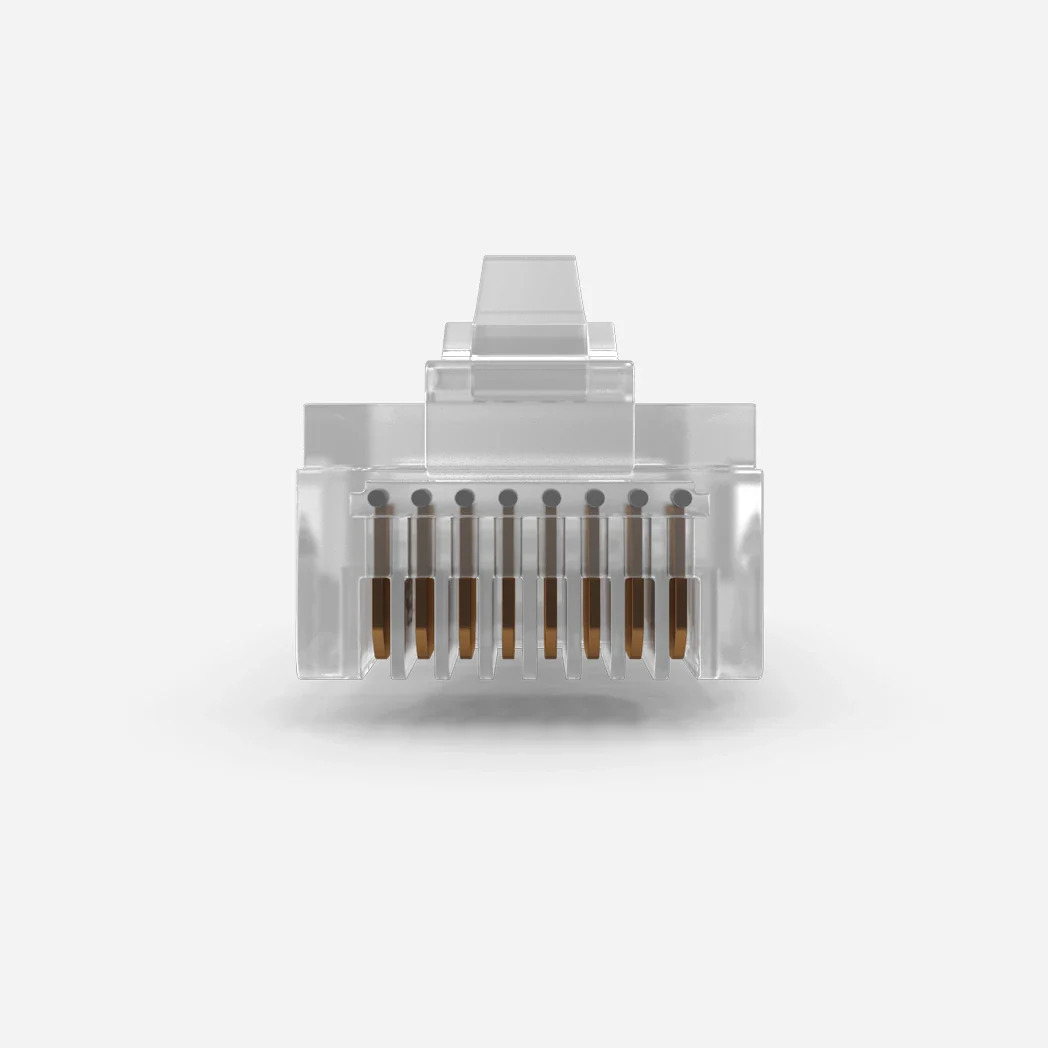
3.Common symptoms of the fault
The failure of the RJ45 Jacks may cause the network connection to be unstable or completely interrupted. The following are common symptoms of failure:
3.1The network connection is completely disconnected
The device cannot connect to the network. Network indicators, such as the LAN port indicator on the router, are off or blinking abnormally. The RJ45 Jack internal contacts may be damaged or in poor contact. The network cable is incorrectly inserted or the RJ45 Jack is damaged
3.2 The network connection is unstable
The network was intermittent and frequently dropped. The data transmission speed fluctuates greatly.
3.3 The network speed decreased significantly
Network speeds are much lower than expected (e.g., gigabit networks drop to 100 megabits or less). Slow file transfer or video loading.
Some pins of the RJ45 Jacks are in poor contact, causing some signals to fail to be transmitted. The network cable or RJ45 Jacks does not support the current network speed (for example, a Cat5 cable is used to connect a gigabit network).
Common symptoms of RJ45 Jack failure include network connection interruption, instability, speed reduction, device failure to recognize the network, and abnormal indicators. By observing these symptoms, you can initially determine whether RJ45 Jack is faulty, and further use tools (such as a network tester) for detailed investigation and repair. If a fault occurs, replace the RJ45 Jacks or repair related devices in time to ensure the stability and reliability of the network connection.

Conclusion:
RJ45 Jack can pass the common visual inspection and network tester test, first simply determine whether it is a physical fault, if there is no physical problem, then further use the network tester test, pay attention to safety when operating the network tester, if you will not use it, you can ask the staff to help.
RJ45 Jack products are various, you can choose the most cost-effective RJ45Jack according to your own situation, you can contact GLGNET。